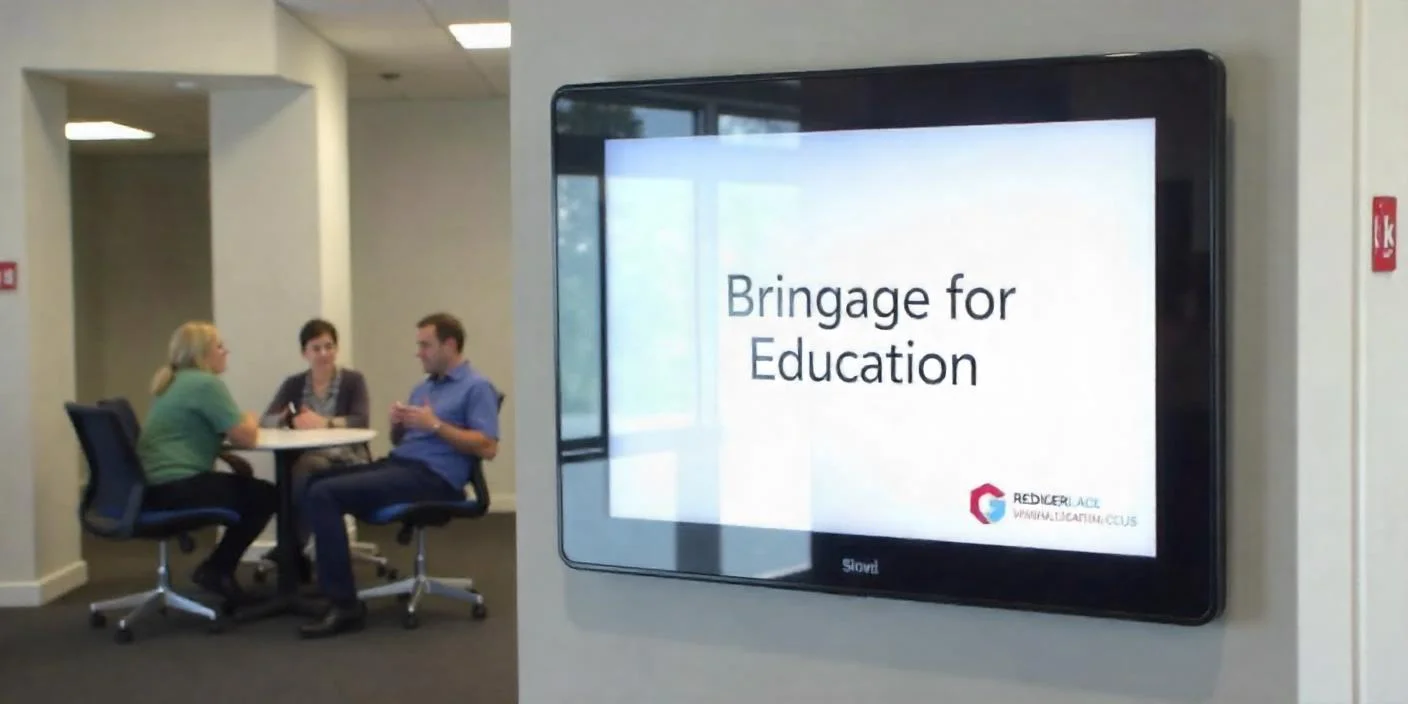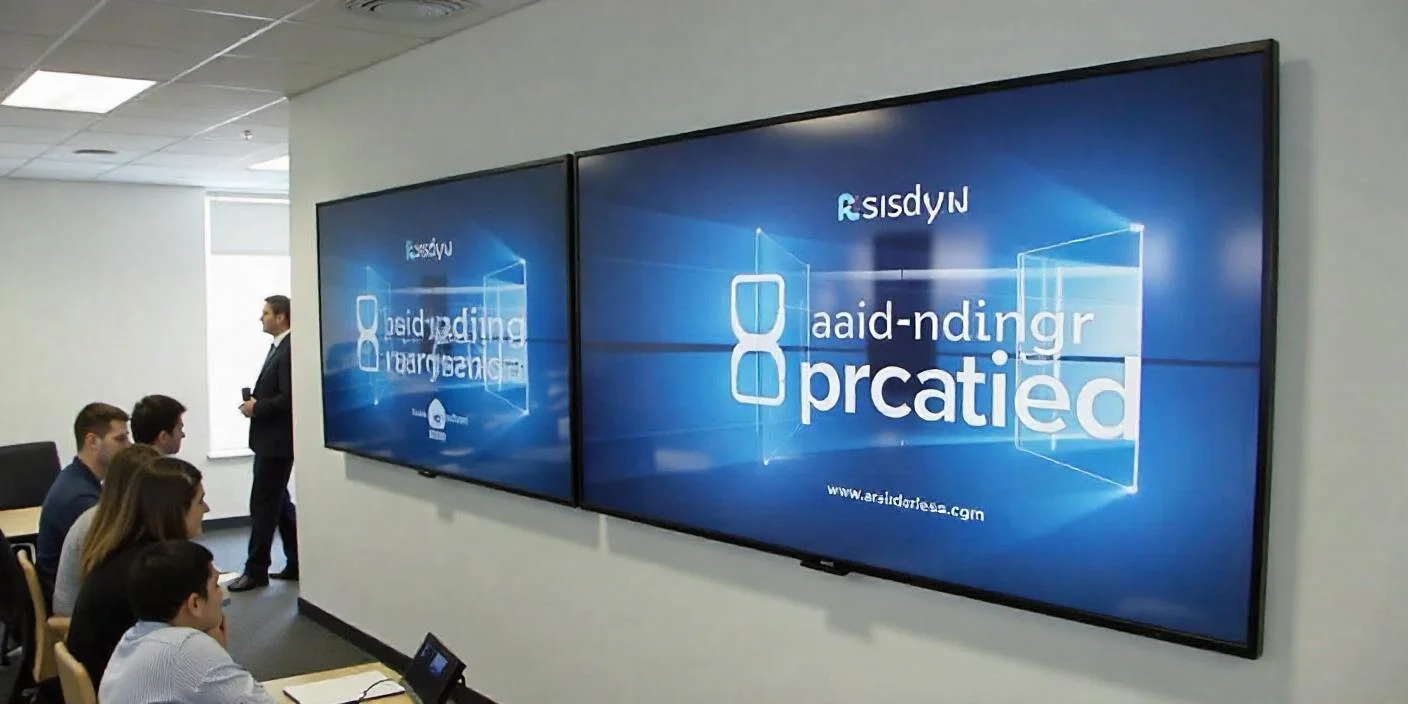Educational organizations actively seek advanced solutions to advance communication methods while gaining improved student involvement alongside system performance optimization because of our digital-focused time era. The educational world uses digital signs as a strong tool through which educational institutions achieve their requirements by showcasing dynamic content, delivering better information flow, and developing interactive educational environments.
Educational institutions, from kindergarten through higher education, depend on digital signage solutions that provide up-to-date information to their entire community by phasing out conventional bulletin boards and printed materials. This paper examines the advantages of digital signage for education and its practical applications in educational institutions alongside implementation recommendations for success.
What is Digital Signage for Education?
The implementation of electronic displays such as LCD, LED, and projection screens as digital educational platforms is known as digital signage for education. The digital displays are strategically placed in multiple educational spaces, including hallways and lobbies, as well as both indoor and outdoor areas. The educational environment benefits from digital signage through multiple functions, which include
- Displaying announcements and important updates
- Promoting campus activities and extracurricular programs
- Broadcasting live news and weather updates
- Sharing classroom assignments and exam timetables
- Enhancing wayfinding with interactive maps
- Supporting distance learning by displaying video content or real-time lectures
Digital signage enables educational institutions to communicate with students, faculty, and visitors more effectively, providing a modern solution that enhances the overall learning experience.
Benefits of Digital Signage in Education
1. Improved Communication
Educational institutions heavily depend on effective communication methods. The instant delivery of vital messages through digital signage reaches all students and faculty members alongside visitors at educational facilities. Digital signage provides real-time information updates because remote changes to content are possible, allowing the display to always show the most recent updates.
The instant communication feature cuts down on time-consuming manual information distribution methods that prove ineffective.
2. Enhanced Student Engagement
Higher education digital signage enables students to become more engaged thanks to features that include quizzes, polls, and live social media content. Students receive active involvement when they access content presented on touch-operable kiosks and displays. Legal, educational materials accessible through visual presentations such as videos together with infographics support better information retention because the content becomes more interactive.
Educational institutions that use interactive digital signage software will create a study environment where students become more actively involved in their learning experience.
3. Cost and Time Efficiency
Educational institutions can lower their printed materials budget through digital signage because they use fewer printed materials and reduce their paper and ink expenses and staff costs. Through education-oriented digital signage software, administrators gain the ability to perform quick remote updates, which eliminates the requirement of manual content changes and ensures real-time information display.
Digital signage makes it possible to eliminate expenses that come from printing and posting paper-based materials while simplifying their regular updates.
4. Emergency Alerts and Safety
Digital signage serves an essential role during critical emergencies to help protect people. Urgent notifications coupled with critical instructions can be displayed using digital signage during any campus emergency, along with lockdowns, evacuations, and weather alerts to promote swift and capable reactions among students. Instant communication capabilities remain essential for keeping educational facilities safe.
5. Wayfinding and Navigation
Interactive digital signage for educational facilities leads to better route guidance for visiting students and staff in big educational campuses. Digital directories alongside interactive maps improve campus navigation by helping people locate their destinations without confusion, thus ensuring quick access to them.
Key Features of Digital Signage Solutions for Education
Several essential features need assessment during the selection process of educational digital signage systems to ensure a solution that serves the institution properly.
Cloud-Based Content Management System (CMS)
A cloud-based CMS enables remote content management, which ensures all displays always display current content. The system enables efficient display management because no on-site staff is required to perform updates or display changes.
Scheduling Capabilities
Having scheduling tools within systems helps institutions display their content when it should appear. Educational institutions require content scheduling to display their class schedules, event announcements, and emergency alerts. A quality CMS enables administrators to program when content appears throughout the day, which improves the effectiveness of messages.
Interactive Touchscreen Support
Interactive touchscreens are now indispensable elements that educational facilities increasingly prioritize for their operations. Users gain a better experience through interactive content because they can engage with information through direct interaction, which helps them navigate spaces, view schedules, and take quizzes.
Integration with Learning Management Systems (LMS)
The digital signage solutions for education enable integration with the most commonly used Learning Management Systems, including Moodle, Blackboard, and Canvas. The integration process enables schools to show course materials alongside class announcements and lecture recordings through the signage systems.
Multi-Zone Displays
Electronic signs that feature multi-zone displays provide simultaneous display spaces for various content types. The screen composition features important announcements in one section and live video streams in another section to deliver multiple content types simultaneously.
Analytics and Reporting
Having the ability to view user engagement statistics and evaluate content performance represents an absolute necessity. An employee can monitor performance metrics for specific content through analytical tools so they can track viewer engagement across their signage strategy.
How to Make Digital Signage for Education
The process of deploying education-focused digital signage requires schools to establish their aims, followed by choosing suitable technology solutions and educational content. This guideline provides an educational path to construct true digital signage solutions that drive success in educational institutions.
1. Define Your Objectives
Your digital signage implementation requires you to establish your desired goals for the system. The primary purpose of your signage system remains unclear because it could serve either as a communication device engagement enhancer or a simplification tool. The specification of precise goals functions as a guiding system that directs the overall implementation process.
2. Choose the Right Hardware
Choose the right type of hardware according to whether your display will be inside or outside and based on the required screen dimensions and user interaction requirements. Common options include
- LCD/LED screens for hallways and lobbies
- Video walls for auditoriums and large lecture halls
- Touchscreen kiosks for wayfinding and interactive displays
3. Select Digital Signage Software for Education
It starts with identifying a CMS for digital signage that fits your institution’s needs. Ensure the CMS supports:
- Remote updates for the management of the content from a remote location.
- Set and schedule the content to be aired at the appropriate time.
- Compatibility with multimedia enables the incorporation of pictures, videos, and live streams.
Popular CMS platforms include:
- Nento – A simple and web-based solution
- Yodeck – Affordable with free options for educational institutions
- NoviSign – Interactivity and LMS compatibility
4. Create Engaging Content
Ensure you create appealing content that belongs to the institution both qualitatively and quantitatively. For announcements, make use of dynamic templates, include social media feeds, and allow the faculty member to post video messages. This means that the content should be understandable to the target group and interesting and useful for them.
5. Deploy and Monitor
After creating content, it is time to place the signage in various parts of the campus, including:
- Entrance lobbies
- Cafeterias
- Libraries
- Lecture halls
Use analytical tools to track the level of engagement of the displays and make necessary changes to the content in an effort to enhance its effectiveness.
Free Digital Signage Software for Education
The lack of finance should not be an issue for educational establishments to incorporate digital signage. Here are several free and low-priced digital signage software for education that can be used by schools:
- Yodeck (Free Plan) – Supports one screen with basic features.
- Screenly OSE (Open Source) – Free for Raspberry Pi users.
- Xibo (Free & Open Source) – Self-hosted solution with robust features.
These platforms give an opportunity for educational institutions to try out Digital Signage with low risk to invest before opting for more complex solutions.
Transform Your Campus with Digital Signage Today
Your institution needs new communication and engagement solutions which are ready to be deployed. Digital signage serves as the best educational solution to convert any campus into an engaging, interactive learning environment. Using both free digital signage software for education and advanced interactive displays enables the right digital signage solutions for education to raise your school’s messaging effectiveness while improving student experience.
Your institution will see maximum communication strategy benefits by beginning digital signage now. Contact Nento Corp for a detailed discussion on our educational content management system, which optimizes delivery logistics and student interaction and elevates school safety measures. Experience digital signage transformations across your educational campus through our current 14-day trial period.
FAQs on Digital Signage for Education
What is the best digital signage software for education?
The institution selects ScreenCloud, Yodeck and NoviSign depending on their needs and budget constraints.
Can digital signage integrate with existing school systems?
Numerous digital signage solutions allow users to integrate their systems with both Learning Management Systems and their institution’s calendar applications and emergency alert systems.
Is there free digital signage software for schools?
Yes, platforms like Yodeck and Xibo offer free options suitable for smaller-scale deployments.
How does digital signage improve campus safety?
Digital signage distributes immediate emergency warnings and avoids emergency exits and vital safety information when urgent situations occur.
What type of content works best for educational digital signage?
A combination of videos, event schedules, social media feeds, and interactive maps function as the best solution to keep content both engaging and informative.
Can students interact with digital signage?
Touchscreen displays enable students to interact through features such as wayfinding and quizzes, as well as feedback collection.
How much does a digital signage system cost for a school?
A school can access cloud-based digital signage solutions at a starting price of $10 monthly fee for each display screen. The cost varies depending on hardware and software requirements.
Where should digital signage be placed in schools?
Strategic placement of digital signage at main entrances, in the cafeteria, and in the library and administrative areas works best for such facilities.