You have encountered it everywhere—colorful menus in restaurants, tempting retail promotional efforts, well-organized wayfinding in hospitals, and KPI walls in offices. It is not only the screen that is common, but it is also the software that coordinates what, when, and where. Picking the best free digital signage software isn’t about chasing the longest feature list—it’s about matching a platform to your team, your content, and your goals.
In a nutshell, modern platforms are typically cloud-based digital signage software. You control it through a web browser, creating playlists and addressable points, and the software will automatically update the players—no USB swaps, no fieldwork.
Before You Pick a Platform: The Real-World Checklist
Content creation & ease of use
Unless your editors are afraid of the tool, they will not use it. Find digital signage content management software that has:
- Drag-and-drop layout construction and brand template reuse.
- Font and brand packages with approval options.
- Simple playlisting and visual calendars
Hardware compatibility today—and tomorrow
The screens and players must just work. Confirm support for:
- Digital signage software Android (Android sticks/boxes and SoC displays)
- Digital signage media player software on common mini-PCs, Pi/ARM.
- Smart TV and SoC applications (usually sold as digital signage TV software)
- Quick proofs of concept for Windows (including free Windows digital signage software) trials.
Pricing and total cost
SaaS per screen/device is popular; on-prem licenses are still available. Model out:
- Licenses and support
- Content ops and design time
- Mounts, hardware, and installation.
- Training and change management.
Scalability & governance
In case you may expand to 500 screens, you require:
- Approval, audit logs, and role-based permissions.
- Content inheritance and location/brand targeting.
- API/SSO for bigger orgs
Reliability, security, and support
You’ll want:
- SLA on uptime and monitoring of the device health.
- Kiosk lockdown, encrypted transport, and secure-boot players.
- Fast and responsive support team and product familiarity.

The Landscape: Types of Digital Signage Software Solutions
1) Cloud-first (most popular)
This is the default of the modern deployments—at times in the form of digital signage cloud software. You control what is on the browser; players call home to get updated.
- Pros: Can go anywhere, rolls out fast, updates are hands-off, and scales cleanly.
- Cons: Needs to have internet access; offline playback is a feature that should be asked about as a must-have feature.
2) On-premise (control-focused)
Software is operating within your servers.
- Advantages: Total internal control, can be operated even with limited internet.
- Disadvantages: Increased CapEx and IT overhead; reduced upgrade cycles.
3) Free (great for trials and simple needs)
A good way to learn your workflow is by starting with free digital signage software.
- Advantages: Zero-cost license; quick proof of concept, specifically with free Windows digital signage software.
- Disadvantages: Feature limits, watermarks, restricted displays, self-service support, and fewer integrations; not suitable for business-critical networks.
Must-Have Features in the Best Digital Signage Software
1) Design & templating
An efficient editor that has grid/guide tools, branding kits, basic animation, and menu, promo, dashboard, and wayfinding templates.
2) Scheduling & targeting
Dayparting, calendar-based campaigns, conditional playback, and geographic or audience targeting are where strong digital signage software solutions have excelled.
3) Device & network health
Fleet dashboards: player status, screenshots, storage/CPU, connectivity, and auto-reboot policies.
4) Integrations & live data
Social, weather, calendar, BI dashboard, and HTML5 embed widgets. These are usually included in the digital signage cloud software package of the vendor in a cloud setup.
5) Security & governance
SSO, roles/permissions, content approvals, and signed/verified player updates.
6) Mixed environments
Android endpoint (digital signage software Android) support, Windows mini-PCs, SoC displays (digital signage TV software), and a range of digital signage media player software agents.
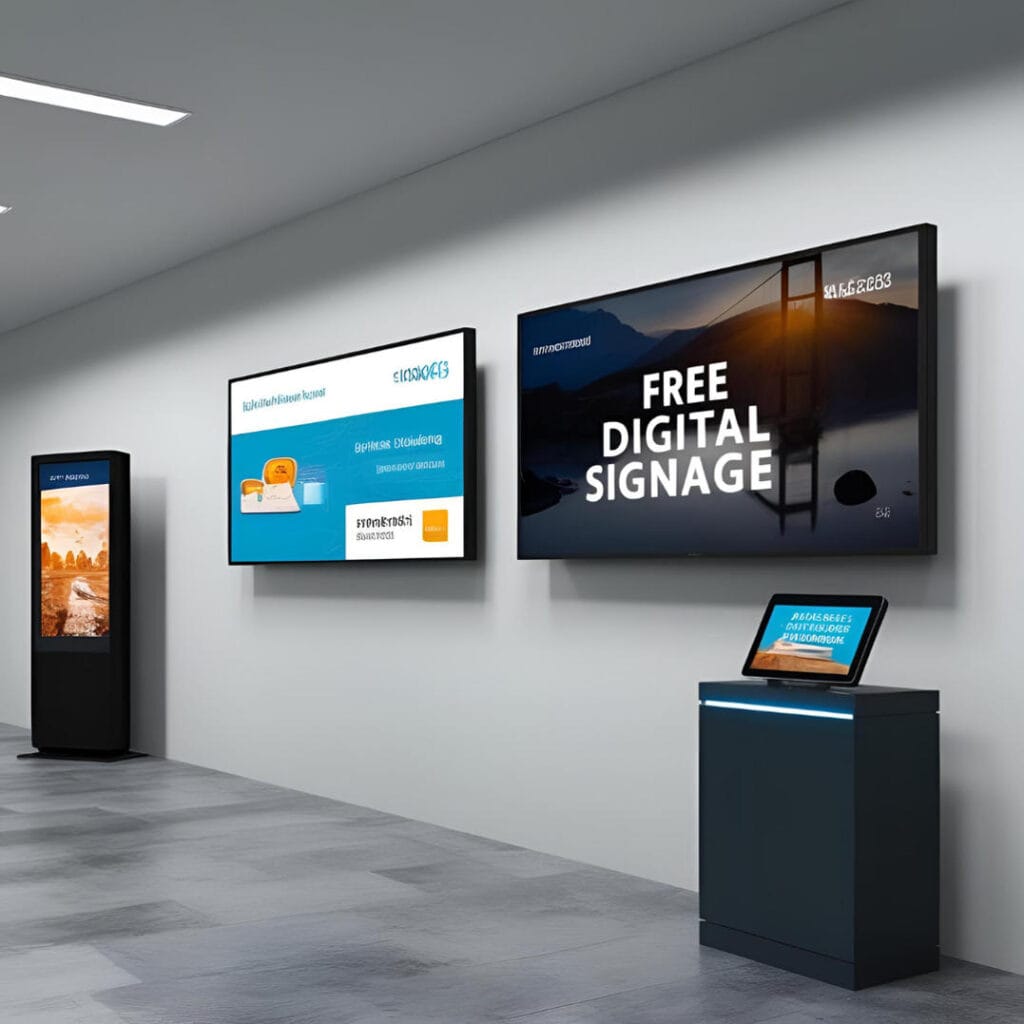
Cloud vs. On-Prem vs. Free: Which Fits You Best?
- Cloud-based online digital signage: minimal maintenance, fast wins, and scaling—good with multi-site operations and collaborating teams.
- On-prem: it is reasonable in a highly regulated, fully offline, or highly customized environment—expect more involvement of IT.
- Free digital signage software: Ideal for learning and pilots; once you exceed the confines, you can upgrade to a paid plan or a new provider with the lessons about the process that you have learned.
Spotlight: Why Teams Shortlist Nento
Though “best” is relative to your use case, Nento is often the final round in this case because of the following reasons:
Intuitive CMS, built for speed
The digital signage CMS software created by Nento is centered around daily workflows: drag-and-drop design, reusable templates, approvals, analytics, and proof-of-play so that even non-designers can publish with confidence.
Cloud-first, operations-ready
Being a fully cloud-based digital signage software, Nento does updates, device checks, and scaling. You are content and results-oriented; we do the heavy labor.
Hardware-agnostic and flexible
Run Android devices, Windows mini-PCs, or our suggested endpoints. Nento helps in mixed fleets using powerful digital signage media player software agents.
Governance that grows with you
From a single café to an entire retail chain, roles, brand kits, and location targeting ensure that everything is on-brand and on time.
Transparent pricing, responsive help
Plans scale with your network, and our team remains accessible—just what busy operators expect from a partner.
Ready to see a modern platform in action? Sign up for a free Nento trial today and explore features with no commitment!
Practical Use Cases (and What to Look For)
Retail & Showrooms
- Dynamic lookbooks, location-specific promotions, and inventory-sensitive messages.
- Ask to get coupon/QR tracking and social proof widgets.
- The templates of Nento in digital display software format render seasonal swaps quick.
Restaurants, Cafés, Hospitality
- Day-parted menus, allergen icons, upsell panels, and queue messages.
- Android endpoints are ubiquitous—verify digital signage software Android performance with 4K video and motion.
Corporate & Campuses
- KPI dashboards, internal communication, recognition walls, and room schedules.
- Find data-bound widgets in your digital signage cloud software to make dashboards current.
Healthcare & Education
- Directional signs, notices, queue positions, and emergency warnings.
- Demand role-based publication and audit trails; offline fallback is essential.
How to Shortlist the Best Digital Signage Software (Step-by-Step)
- Define success: conversion, lower perceived wait time, greater message recall, or less manual updating.
- List must-haves: core, governance, integrations, and necessary hardware platforms.
- Pilot with real content: 2-4 weeks on your layouts, locations, and devices (Android, Windows, SoC).
- Score support: onboarding materials and migration guidance.
- Model TCO: licenses, content operations, hardware, installation, and time saved compared to your process.

The Bottom Line
There’s no universal “winner,” but there is a best fit. The best digital signage software is the one your team can operate on a daily basis, software that is compatible with your current hardware, and software that scales without presenting friction. Nento is a good place to begin with if you desire cloud convenience, robust governance, newer integrations, and a less complicated learning curve.
Don’t take our word for it—get started with your free Nento account now and transform your screens in minutes
FAQs
What’s the biggest advantage of cloud platforms?
Control content at any location. Under cloud-based digital signage software, you update playlists, schedule content, and monitor devices using a browser—no local servers to patch.
Is there truly free software?
There are free digital signage software options, and they are useful for testing, but watermarks, limited screen, or fewer templates are expected. Pilots use Windows digital signage software, which is free on Windows.
Can my existing TV become a sign?
Absolutely. A small player can be used with any HDMI display to run your vendor’s digital signage media player software- Android sticks, mini-PCs and even some SoC TVs with digital signage TV software.
Software vs. media player—what’s the difference?
You do the designing and scheduling at the CMS (your digital signage content management software). The small device which downloads those instructions and translates them to the screen is referred to as the media player.
Why consider Nento over others?
Nento offers an editor that is clean, easy to use, reliable in scheduling, mixed hardware, and cloud reliability—balanced power and simplicity that busy teams like.





