Are You Still Managing Screens the Hard Way?
Picture this: your marketing team sends a new promotion, but it takes hours—even days—to update every screen across your locations. USB drives, manual uploads, outdated visuals… it’s all too familiar.
In 2025, there’s a better way. Every modern display network has a brain—the digital signage content management software. It allows you to manage what and when and where you would like to watch, all through a single, cloud-based dashboard.
We designed our platform at Nento to be based on a single mission of making the digital signage easy, scalable, and beautiful. You can handle 5 screens or 500 screens; our solution will assist you to deliver the right message to the right audience with ease.
In this guide, you’ll learn how to choose, use, and master a digital signage CMS that works for your business.
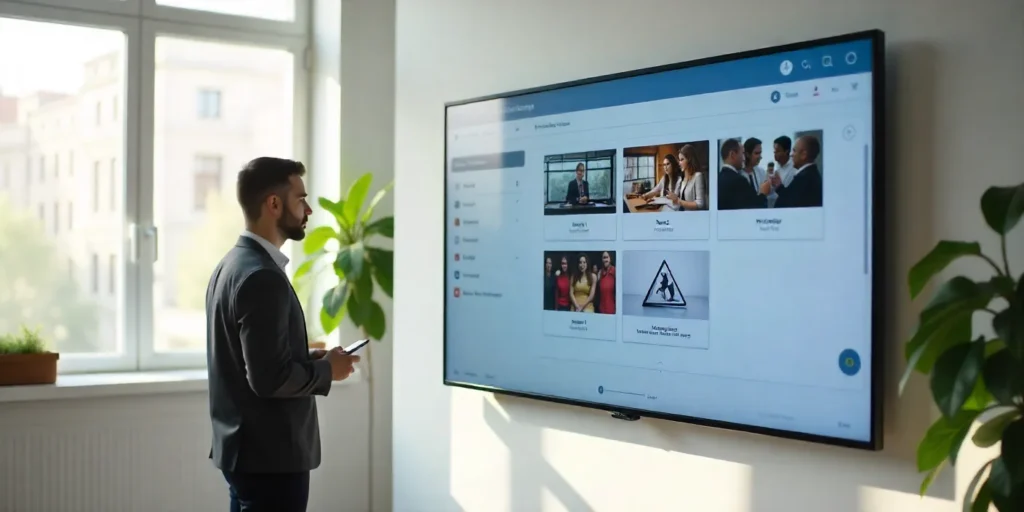
What Is Digital Signage Content Management Software?
Imagine it as the control room of your screens—the point where the contents are made, planned, and delivered to screens anywhere in the globe.
Digital signage CMS software enables companies to post videos, photos, or messages and deliver them to screens across multiple locations—remotely. It is the core of digital signage management, as it makes the management of signage programs in corporate networks, restaurants, and shops easier.
Modern systems like Nento act as a TV content management system for your brand—only smarter. You are not switching channels but rather programming informative, inspiring, and selling experiences.
Fact: “Cloud-based digital signage CMS users save up to 40% in operational time compared to USB-based systems.”
Why Your Business Needs a Robust Digital Signage CMS
Centralized Control from Anywhere
Control every display using a single dashboard. You can change promotions anywhere in the world you are; whether you are in the office or halfwayacross the world, log in and make the changes.
Agility and Real-Time Updates
Have to give a flash sale or an emergency alert? One button press to update all of your screens in seconds—no waiting, no manual labor.
Consistency in Brand Messaging
Make sure that all locations are the same in terms of visual identity. Authorized templates and authorized access over off-brand or outdated visuals do not allow them to be live.
Enhanced Engagement with Dynamic Content
Move beyond static images—play video loops, motion graphics, and live social feeds to attract attention and engage more viewers.
Significant Time and Cost Savings
No additional printing, shipping, or USB switching. Your content is instantly published, saving you update costs and human error.
Real result: “A retail client reduced campaign rollout time by 85% after switching to Nento’s cloud-based system.”
Ready to experience these benefits? Schedule a Free Demo →

Key Features to Look for in a Digital Signage CMS
User-Friendly Content Creator & Templates
Drag-and-drop editors and templates allow you to create menus, announcements, or promotions in minutes, and you do not need any design degree.
Advanced Scheduling & Playlists
Automate dayparts: breakfast menu in the morning, lunch offers at noon, and promotions atnight. Make plans in advance and leave it to the system.
Robust Media & App Support
Add videos or PDFs or PowerPoint slides and add live apps, including Google Slides or Instagram or weather feeds.
Reliable Device & Screen Management
Group your screens by region or function, track performance, and remotely reboot or troubleshoot from your dashboard.
User Permissions & Administration
Control the author of signage programs—protect your management of signage programs and ensure their organization.
Data & Analytics Integration
Monitor performance, including the information about the viewer interaction and influence of content.
Insight: “Brands using data-driven signage saw a 23% higher retention rate for in-store campaigns.”
Explore these features in action. Discover Nento’s Platform →
Digital Signage Content Management Services: DIY vs. Full-Service
The Software-Only Model (DIY)
Ideal in teams that are internally endowed. You receive the digital signage CMS software and do content, scheduling, and updates internally. This provides flexibility and reduced recurrent expenses.
Comprehensive Managed Services
In case you would want to concentrate on your business, Nento digital signage content management services take it all, including installation and creative design, daily management, and monitoring.
Pro tip: “Most enterprises using managed content services see a 50% faster deployment time and fewer errors.”
Whether you’re DIY or hands-off, Nento offers flexible plans to match your workflow. Compare Our Plans →

How to Choose the Right Partner
- Assess Your Needs: What are your objectives—branding, internal communications, or promotions?
- Test Usability: Does your team have no problem using the interface without training?
- Scalability Check: Does it increase with your screens and employees?
- Review Support & Reliability: Check on guaranteed uptime and 24/7 support.
- Test Before You Buy: The most suitable platforms (such as Nento) provide demos to test firsthand.
Client feedback: “After testing four CMS platforms, Nento stood out for its clarity and ease—we deployed across 60 stores in under a week.”
See it in action. Start Your Free Trial Today →
Frequently Asked Questions (FAQs)
What’s the difference between a player and CMS software?
The device attached to your display is the player; the digital signage CMS transmits commands and content to it remotely.
Can I manage screens from my phone?
Yes—update playlists, track uptime, or post emergency content on the move with Nento’s mobile app.
Does it work offline?
Absolutely. Even when your network goes down, your screens still display the content stored in the cache.
What kind of content can I display?
Picture and video content, live web feeds, PDFs, PowerPoint slides, or embedded dashboards.
Is it secure?
Nento applies enterprise-level encryption, authentication, and periodic audits in order to secure your data.
Transform How You Manage Your Screens
It is not just a convenience to have powerful digital signage content management software but also a competitive advantage. Having real-time control, scalable management, and visual storytelling, your screens turn into your best communication tool.
Nento’s platform simplifies everything—from creation to automation—helping you focus on what truly matters: your audience.
Result highlight: “Businesses using Nento’s CMS save an average of 8 hours per week on content updates—time reinvested into strategy and growth.”
Stop managing your screens the hard way.





