In a world that moves at a digital pace, library digital signage presents libraries with a strong means of reaching out to patrons. Light years ahead of inert posters, state-of-the-art digital signage in libraries is a dynamic, dynamic community environment, communicating what is happening and how to find it, and displaying your digital signage content library in dynamic, real-time color. It is not merely an upgrading of the technology; it is a strategic increase in the way libraries can carry out their mission in the 21st century.
 Why Digital Signage Matters in Libraries
Why Digital Signage Matters in Libraries
Through digital signage in public library networks, it is possible to communicate flexibly and in a specific way. Screens can show content in your digital signage content library in minutes, whether you are promoting a summer reading challenge, a new e-resource, or warning visitors that rooms are filling up. This timeliness enables your library to be current and sensitive to the needs of the community. Furthermore, colorful monitors are more attractive to younger customers who are used to digital screens, which will close the gap between the generations and make the library more welcoming.
Common Challenges with Library Digital Signage
Even digital signage projects in libraries, with the best intentions, can fail to succeed without proper planning. Old content loses its effectiveness very fast screens are fed by an unmanaged digital signage content library, and patrons will switch off. The most interesting material is not seen due to poor positioning in low-traffic corners. Things like blank screens, slow playback or Wi-Fi loss undermines confidence in technology. Lastly, unless the digital signage for library CMS is trained properly, the staff will fail to update the content on time or in the wrong format, thereby nullifying the usefulness of the signage.
Choosing the Right Digital Signage for Libraries
To find the perfect digital signage for libraries solution, you need to find the hardware and software that fits your specific environment. Big and high-resolution screens (32-55 inches) can be used in the reception area and major lobbies, whereas smaller screens or tablets can be used in the study corner and meeting rooms. Your digital signage for library, which should be a cloud-based CMS, must be able to work with images, PDFs, MP4s, live social feeds, and calendar integrations. Find scheduling capabilities that allow you to switch welcome messages in the morning, set reminders in the afternoon, and quiet-zone alerts at night so that your screens can always give information in context.
 Best Practices to Improve Your Library Digital Signage
Best Practices to Improve Your Library Digital Signage
- Design for Readability and Accessibility
Apply big, sans-serif fonts (24pt or bigger) and high-contrast color schemes to make sure that it is legible at a distance. Include audio messages or captions to the visually or hearing-impaired patrons based on accessibility requirements.
- Take advantage of Multi-Zone Layouts
Divide screens into specific areas of event highlights, new arrivals, and emergency alerts. In this organization, you can satisfy various informational demands at the same time and not exhaust viewers.
- Auto Content Rotations
Plan out daily and weekly playlists using the library content of your digital signage. Rotations can be automated to ensure that content is always fresh and without signage fatigue, and all this with less staff manual intervention.
Creative Content Ideas for Your Digital Signage Content Library
- Interactive Wayfinding Maps: Place touch screens on kiosks so that patrons can search by title or subject and find turn-by-turn directions on the display.
- Staff Picks and Video Reviews: Show favorable titles of librarians in short video clips or animated slideshow and make your digital signage for public library offerings more human.
- Community Spotlights: Feature interviews with local authors, school collaborations, or community events to remind people that the library is a community center.
- Live Social Feeds and QR Surveys: Incorporate Twitter or Instagram highlights and QR codes into a patron feedback survey, creating two-way communication and immediate feedback.
Technical Tips for Optimizing Digital Signage Performance
- Prefer Wired Ethernet Connections: Wi-Fi is convenient, but wired Ethernet is more stable and essential to have consistent high-definition output on big screens in common spaces.
- Use Commercial-Grade Displays: Commercial-grade displays are built to last 12+ hours per day. Buy professional quality screens designed to run constantly.
- Facilitate Remote Monitoring and Control: Select a platform that notifies you of offline screens, playback errors or content-staleness measurements. Active maintenance will avoid downtime and put your digital signage content library on active rotation.
- Introduce Offline Content Caching: Make sure that your CMS is capable of locally caching important content to make sure that screens can continue to work even when the connection to the internet is down and can show important messages such as emergency alerts or closure messages.
Leveraging Digital Signage in Public Libraries
Public libraries accommodate a wide range of people in the community- students, elderly, jobseekers, researchers and families. Customize your library’s digital signage to this effect: show bilingual messages in multilingual communities, promote STEM programs in areas close to junior sections, and stream local history talks in the adult learning zones. Interactive workstations may enable visitors to look through the catalogue or enroll in programs live on the screen. By matching screen content with the demographics of the users and the needs of the community, you make your library more inclusive, accessible and interactive.
Measuring Success and Continuous Improvement
Analytics determine effectiveness. Track the most and least viewed content with the reporting of your CMS on the number of impressions of your slides, dwell times of the audience on your slides, and engagement in interactivity. To obtain qualitative information, conduct customer surveys or put in touchscreen feedback kiosks. Check these metrics regularly and update your digital signage content library-replacing messages that are not performing well with new high-impact messages. This is an iterative process so that your digital signage will be kept vibrant, informative and a loved feature of your library.
 Getting Started with Your Library Digital Signage Journey
Getting Started with Your Library Digital Signage Journey
The first step in a library digital signage project is simple: what do you want to accomplish? Do you need to focus on wayfinding, events, or members? Then, audit your spaces and choose the best places to have screens, ranging from busy entrances to quiet study areas, and catalog your available content resources so you can start your digital signage content library. Find a platform with a free trial or pilot program to start using remote updates, analytics dashboards, and interactive kiosks and fully adopt them later. Lastly, get a small group of digital champions to operate your library’s digital signage so that there is a content update on time and ongoing improvement. By doing this, your library will change a wall into an interactive center of knowledge, exploration, and social interaction.
Next Steps: Transform Your Library with Digital Signage
Willing to take your library to another level in terms of communication and engagement? First, establish signage objectives, create a content library of various digital signage content, and choose a cloud-based platform of digital signage in libraries that suits your requirements. By planning, using dynamic content, and continually optimizing them, your screens can become irreplaceable learning, discovery, and community-building tools, and your library will be well on its way to a completely digital future.
Frequently Asked Questions
What is library digital signage?
A network of screens that were strategically located in various areas of the library displayed announcements, events, tutorials about resources, and even interactive content to customers.
Can small libraries afford digital signage?
Definitely- entry level cloud based digital signage for libraries solutions are at affordable tiered pricing. The simplest plans accommodate a few screens, which is why they can be affordable to strict budgets.
How often should content be updated?
Preferably every day in busy locations, but at least once a week in more obscure ones. Make updates automatically by automating your digital signage content library.
What hardware is recommended for library signage?
Lobby/corridor-grade LCD or LED panel (32-55 inches), kiosk-grade touchscreen (self-service stations) and small displays (study rooms).
How can I ensure accessibility?
Make fonts big and high contrast, offer multiple language choices, have audio narration or captions, and place screens at heights that wheelchair users can reach.


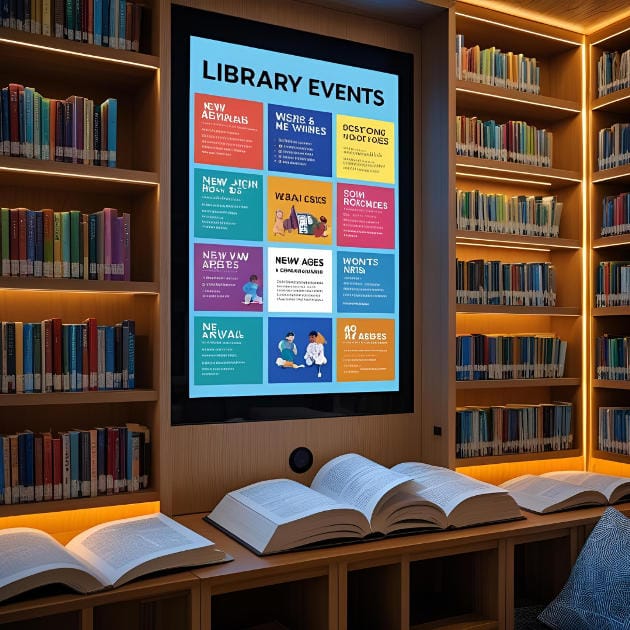 Why Digital Signage Matters in Libraries
Why Digital Signage Matters in Libraries Best Practices to Improve Your Library Digital Signage
Best Practices to Improve Your Library Digital Signage Getting Started with Your Library Digital Signage Journey
Getting Started with Your Library Digital Signage Journey


